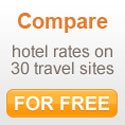I wanna say thank you to my top Entrecard droppers here on Lovely Things In My Life. As my appreciation, I thought to give some link love for them.
And while you are here, why don't you visit them as well.
The world's tallest person, 2.36m-tall Bao Xishun (R) of China and his pregant wife Xia Shujuan are seen at their home in Zunhua, north China's Hebei province on September 26, 2008. The couple got married last year, and Xia Shujuan is pregnant now and is expected to give birth around the upcoming national holiday. Isn't it lovely?
Latest milk scandal in China melamine has been found in blamed in China in their milk powder, this has escalated to their other food imports.
I received sms from my friend quoting that the following products have been recalled by Singapore's Agri-Food and Veterinary Authority, known as AVA:
1. M&Ms
2. Snickers
3. Mento's yogurt bottle
4. Dove Cho
5. Oreo wafer sticks
6. Monmilk
7. Dutch lady sterilised milk
8. Wall's all natural mango
9. Mini poppers ice cream
10. Magnum ice cream
11. Moo sandwich ice cream
12. Mini cornetto ice cream
13. youcan ice cream
There's even a saying in China : 外国人喝牛奶,结实了!中国人喝牛奶,结石了!
There's a HUGH ENTRECARD CONTEST going on now..
If you are a member of Entrecard, then you would like the credits and prizes to be won. And of course i would like to win the 1st Prize.
Hurry up contest ends 10th October, i have entered.
The prizes are as follows:
1st Prize:
30,000EC from Freebie Reporter
125×125 ad for a month from The Asian Economist
125×125 ad for a month from Free Famous Quotes
1 VIP membership to CreateBanner.com
1 Entrecard banner design from A Phone Sex Life
2nd Prize:
20,000EC from Freebie Reporter
1 VIP membership to CreateBanner.com
125×125 banner ad for a month from Journal Of Journey
125×125 banner ad for a month from Charcotrip.com
1 month blogroll link from A Phone Sex Life
3rd Prize
2000EC from SimpleBrowser
2000EC from Debit vs Credit
1500EC from Positive Thinking
2000EC from Realm of Prosperity
1500EC from NickThrolson
1000EC from Fantasy Baseball
125×125 ad for 3 months from Cash Advance Blog
1 VIP membership to CreateBanner.com
Other Prizes:
EC Credits:
13 Lucky winners will get 1000 credits from one of our fabulous sponsors:
1000EC from Michael Aulia
1000EC from Øblog
1000EC from Better Inspirational Communication
1000EC from Random Detox
1000EC from Multiply Themes
1000EC from Momawannabe
1000EC from Singaporean In London
1000EC from Abhishek
1000EC from SEMscoop.com
1000EC from A Second Cup
1000EC from Kutsara at Tinidor
1000EC from Ohio Real Estate
1000EC from MonkeyChapps
Advertising:
4 Lucky winners will get premium advertising spots from the following bloggers:
125×125 ad for a month from Positive Thinking
125×125 ad for a month from Gift Reviews
1 month blogroll link from Freebie Reporter
125×125 ad for a month from Freebie Reporter
That’s a total of 20 prizes that will be distributed between the people who participate in the contest.All the winners will be picked by using the random list generator at random.org .
Finally after days of fever, HB's condition is now stable and can be discharged today!!! Horrary...
But he still needs to be on course of antibiotics for one month.
My HB was hospitalized on Tue early morning.
His back was in acute pain on Mon and it turned worse in the middle of the night and with high fever. So i have to send him to A&E @ Tan Tock Seng Hospital @ 4am.
Then after rounds of tests... finally he was diagnosed with kidney infection... Luckily his condition is under control and getting better.
Looking forward to him coming home...
I recommend all of you to get BlogUpp! widget. It doesn't require any sign up, no account and no other data required, yet able to provide stats to blogger.
As a result of too much playing around with my template, i lost my WP-Polaroid Blogger template.... *sob *sob *sob
This is a list of Tips & Tricks i complied from the web:
1. Create desktop and Start menu shortcuts to web apps such as Gmail - go to Gmail.com and then select Create application shortcuts... from the Page Control menu (in the top-right corner of your browser - it looks like a page with the corner folded over). Now choose where you want to place your shortcut. This works for other Google apps such as Calendar and Documents, and other services such as Windows Live Hotmail.
2. Control + Shift + N : Opens the famous “incognito” windows. Thanks to it you will be able to surf without leaving any footprint on your PC (cookes, history etc.)
3. You can also open a website in an “incognito” window by right-clicking on a link and selecting Open link in incognito window.
4. Alt + Home : Loads your Google Chrome home page and thumbnails of your most visited sites.
5. Control + T : Opens a new Tab.
6. Control + Shift + T : Opens your most recently closed tab. Press this key combination again to open the tab closed before the one you just opened.
7. Control + 1, Control + 2, Control + 3, etc. : Lets you jump to different tabs.
8. Control + 9 : Takes you to last tab.
9. Control + Tabs : Lets you open tabs in order.
10. Control + Shift + Tab cycles through your tabs in the opposite order.
11. Control + B : Hides or shows the bookmark’s bar.
12. Control + H : Opens the History page.
13. Control + J : Opens the download page.
14. Drag a link onto a tab to open it in that tab, or drop it between two tabs to open a new tab in that position.
15. To bookmark a site click the star on the left of the address bar and then select a folder to add it to.
16. To delete an item from the download page, right-click on the selected item and click Remove.
17. Right-click or hold down the back button and you'll get a drop-down list of sites to go back through. Show Full History, at the bottom of the list, opens a new tab with your full browser history.
18. Right-click the top of the browser window, select Task manager to find out how much memory tabs and plug-ins are taking from your computer to work. Select one of them and click End process to stop it running.
19. To delete history for chosen days, scroll to the day you want to delete and clicking Delete history for this day on the right-hand side of the window.
20. About:plugins (write it in the address bar): Lets you see what plug-in you are using.
21. About:crash (write it in the address bar): Lets you see what a crashed tab looks like.
22. To know more information about Google Chrome you can also type in the address bar the following commands: about:stats, about:network, about:histograms, about:memory, about:cache, about:dns.
23. A three-second diversion: type about:internets. (Only works in Windows XP.)
24. To delete all of your data stored into Google Chrome: click the Tools icon and select Clear browsing data.
25. Shift + Escape: Lets you bring up the Google Chrome Task manager.
26. Edit any web page by right-clicking a page and select Inspect element. After editing the HTML source code, hit Return to view the changes.
27. To make Google Chrome your default browser, click on the Tools button (in the right-hand corner of the browser window - a spanner icon). Select Options, click the Basics tab and then click the Make Google Chrome my default browser button.
28. To delete cookies, go to Tools > Options > Under the Hood. Scroll down to the Security section, and click Show cookies. Now you can click Remove all or remove individual cookies.
29. To clear the most visited web sites that appear on your Google Chrome start page, you must clear your browsing history using the method above.
30. Clearing your Google Chrome browser history will also stop matches from previously browsed sites appearing as suggestions in your address bar.
Heard this over the radio while on my way to work on friday.
Based on a survey, 57% of women HATE this particular kind of man.....
Do you know what kind of man?????
.
.
.
.
.
.
.
.
.
.
.
.
.
NICCCCEEEEEEE MANNNNNNNNNNNN!!!!!!!
It was said that all these kind of guys are either married or gay. So is it because these 57% of women are not able to find them and caused them to hate this kind of man?
Google has come up with a new internet brower to compete with Microsoft and Mozilla FireFox.
Has anyone tried it?
"Google Chrome is a browser that combines a minimal design with sophisticated technology to make the web faster, safer, and easier."
You can read the review from CNET website: Google Chrome Review
As for me, i will have to wait for Google to come up with a verison for Mac.